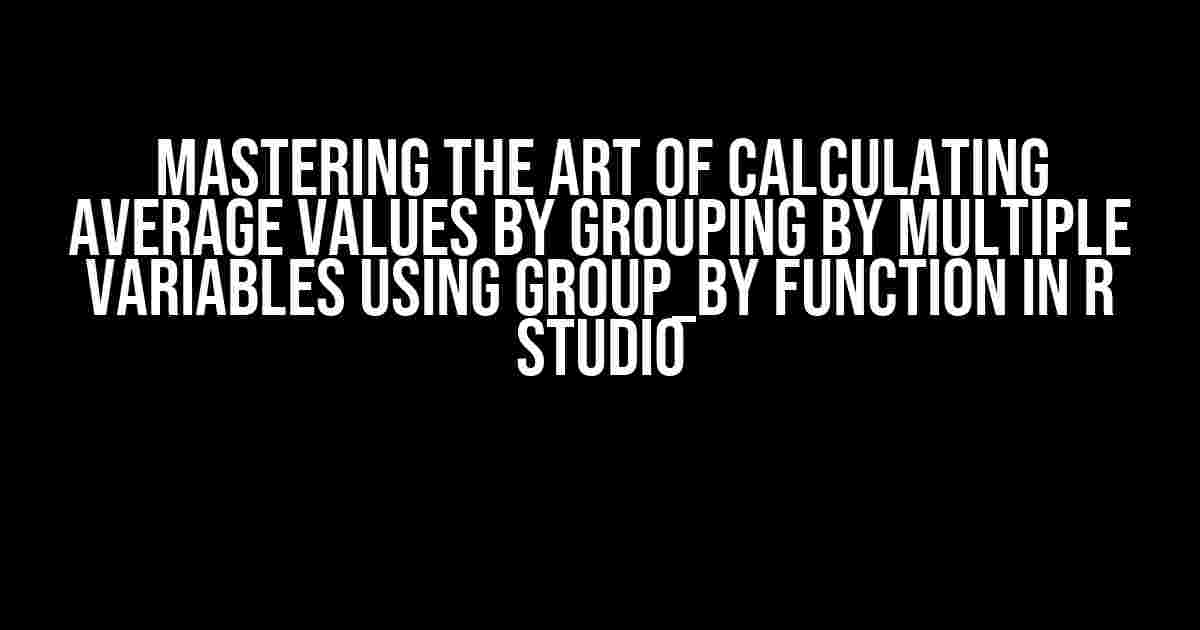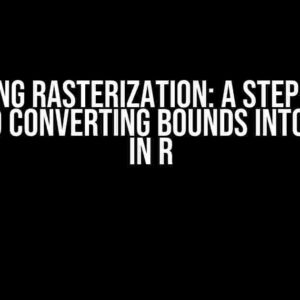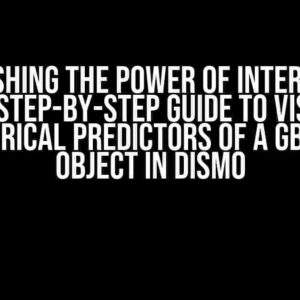Are you tired of feeling like you’re stuck in a data analysis rut, unable to untangle the complex web of variables in your dataset? Do you dream of effortlessly calculating average values by grouping by multiple variables, and presenting your findings with crystal-clear clarity? Well, dream no more! In this article, we’ll dive headfirst into the wonderful world of R Studio’s group_by function, and explore the art of calculating average values by grouping by multiple variables with ease and precision.
What is the Group_by Function in R Studio?
The group_by function in R Studio is a powerful tool that allows you to group your data by one or more variables, and then perform various operations on those groups. It’s a crucial component of the “split-apply-combine” strategy, which enables you to break down complex data analysis tasks into manageable chunks.
In essence, the group_by function takes your data and splits it into distinct groups based on the variables you specify. Then, you can apply various functions to each group, such as calculating the average value, sum, or count. Finally, the results are combined into a new dataset, ready for further analysis or visualization.
Why Do We Need to Group by Multiple Variables?
In many cases, grouping by a single variable simply isn’t enough. Imagine you’re analyzing the sales data of an e-commerce company, and you want to calculate the average order value by region and product category. In this scenario, grouping by a single variable, such as region, would only give you a partial picture of the data.
By grouping by multiple variables, you can uncover hidden patterns and relationships in your data that would otherwise remain obscured. For instance, you might discover that the average order value is significantly higher in the western region for electronics, but lower in the eastern region for clothing.
Calculating Average Values by Grouping by Multiple Variables using Group_by Function
Now that we’ve covered the basics of the group_by function and the importance of grouping by multiple variables, let’s dive into the nitty-gritty of calculating average values using R Studio.
# Load the dplyr library, which provides the group_by function
library(dplyr)
# Create a sample dataset
data <- data.frame(
Region = c("North", "North", "South", "South", "East", "East", "West", "West"),
Product = c("Electronics", "Electronics", "Clothing", "Clothing", "Electronics", "Clothing", "Electronics", "Clothing"),
Sales = c(100, 120, 80, 90, 110, 100, 130, 140)
)
# Group the data by Region and Product, and calculate the average Sales
avg_sales_by_region_product <- data %>%
group_by(Region, Product) %>%
summarise(Avg_Sales = mean(Sales))
# Print the results
avg_sales_by_region_product
In this example, we’ve created a sample dataset with three variables: Region, Product, and Sales. We then use the group_by function to group the data by Region and Product, and calculate the average Sales for each group using the summarise function.
The resulting dataset, avg_sales_by_region_product, contains the average Sales for each combination of Region and Product.
| Region | Product | Avg_Sales |
|---|---|---|
| North | Electronics | 110 |
| North | Clothing | NA |
| South | Electronics | NA |
| South | Clothing | 85 |
| East | Electronics | 110 |
| East | Clothing | 100 |
| West | Electronics | 130 |
| West | Clothing | 140 |
Common Applications of Grouping by Multiple Variables
Calculating average values by grouping by multiple variables has numerous applications in various fields, including:
- Business Intelligence: Analyze sales data by region, product category, and time period to identify trends and opportunities.
- Marketing Research: Group survey responses by demographic variables, such as age, gender, and occupation, to understand consumer behavior.
- Financial Analysis: Calculate average returns by asset class, industry, and geographic region to inform investment decisions.
- Healthcare Research: Group patient data by demographic variables, medical conditions, and treatment outcomes to identify patterns and correlations.
Tips and Tricks for Mastering the Group_by Function
Here are some additional tips and tricks to help you get the most out of the group_by function:
- Use the %>% operator: The pipe operator (%>%) is a powerful tool for chaining together multiple operations, making your code more readable and efficient.
- Specify the grouping variables carefully: Make sure to include all the necessary variables in the group_by function, and avoid including unnecessary ones.
- Use summarise wisely: The summarise function is a powerful tool for calculating aggregate values, but be mindful of the functions you apply to each group.
- Handle missing values with care: Missing values can cause issues when grouping data, so be sure to handle them appropriately using functions like fill() or replace_na().
- Explore the dplyr package: The dplyr package offers a range of functions for data manipulation, including filter(), arrange(), and mutate(), which can be used in conjunction with group_by.
Conclusion
In conclusion, calculating average values by grouping by multiple variables using the group_by function in R Studio is a powerful technique for uncovering insights in your data. By mastering this technique, you’ll be able to tackle complex data analysis tasks with ease, and present your findings with clarity and precision.
Remember to explore the world of R Studio and the dplyr package, and don’t be afraid to experiment and try new things. With practice and patience, you’ll become a master of data manipulation and analysis.
Happy coding!
Frequently Asked Question
Calculating average values by grouping by multiple variables using the Group_by function in R studio can be a bit tricky, but don’t worry, we’ve got you covered! Here are some frequently asked questions to help you get started.
What is the basic syntax for using Group_by to calculate average values in R studio?
The basic syntax for using Group_by to calculate average values in R studio is: df %>% group_by(variable1, variable2, ...) %>% summarise(avg_val = mean(value)) where df is your dataframe, variable1 and variable2 are the variables you want to group by, and value is the column for which you want to calculate the average.
How do I group by multiple variables in R studio using Group_by?
To group by multiple variables in R studio using Group_by, simply separate the variables by commas within the group_by() function. For example: df %>% group_by(var1, var2, var3) %>% summarise(avg_val = mean(value)). This will group the data by the unique combinations of var1, var2, and var3.
Can I use Group_by with other functions, such as filter or arrange, in a pipeline?
Yes, you can use Group_by with other functions, such as filter or arrange, in a pipeline. The order of the functions matters, so make sure to use them in the correct order. For example: df %>% filter(condition) %>% group_by(variable) %>% summarise(avg_val = mean(value)). This will first filter the data based on the condition, then group the remaining data by the variable, and finally calculate the average value.
How do I handle missing values when using Group_by to calculate average values?
By default, Group_by will include missing values in the groups. If you want to exclude missing values, you can use the na.rm = TRUE argument within the mean() function. For example: df %>% group_by(variable) %>% summarise(avg_val = mean(value, na.rm = TRUE)). This will calculate the average value, ignoring any missing values.
Can I use Group_by to calculate average values for multiple columns?
Yes, you can use Group_by to calculate average values for multiple columns by using the summarise() function with multiple arguments. For example: df %>% group_by(variable) %>% summarise(avg_val1 = mean(col1), avg_val2 = mean(col2), avg_val3 = mean(col3)). This will calculate the average values for col1, col2, and col3 separately for each group.